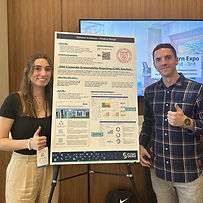Corporate Sustainability Reporting (CSR)
A pre-market software that is a “one stop shop” for the collection, filtering, and reporting of ESG (Environmental, Social, Governance) data.

internship / web ux & ui / enterprise software
Summary
My internship experience at SAS focused on the research and design of reports within the CSR software, specifically the viewing of reports.
This was a pre-market initiative, sparked by the anticipated demand for ESG reporting software once mandatory reporting begins across the world in 2025.
The final deliverable included high fidelity screens of the Dashboards and Reports pages. Both of these pages are backed by multiple rounds of research, interviews with subject matter experts, and sustainability legislation.
Role
Product Designer
Team
Risk Management
Timeline
12 weeks
Responsibilities
Research & Analysis, Interface Design, Interaction Design, Product Management
Why this Project?
The Corporate Sustainability Reporting Directive (CSRD) requires companies to report on the impact of corporate activities on the environment and society, and requires the audit (assurance) of reported information.
50k
Companies impacted
Jan 2024
The CSRD takes effect
25%
Companies prepared
With the majority of companies unprepared to track CSRD requirements, software made specifically to track ESG data and generate reliable reports will be in high demand by tens of thousands of companies.
My Contribution
I was tasked with studying the CSRD and its accompanying set of standards, the ESRS, to produce the initial designs fo a new corporate sustainability reporting software.
I studied hundreds of pages of legislation, conducted research, and developed both the Dashboard and Reports pages from ideas, to low-fidelity designs, to dozens of high-fidelity screens that will be presented to chief executives as part of the Corporate Sustainability Reporting (CSR) software proposal.

Final Screens
Dashboards Page
Dashboard Tabs
The Dashboard page hosts four tabs–Overview, Environmental, Social, and Governance. Each tab is its own, individual dashboard. The Overview tab displays progress on overall compliance with CSRD requirements, the topical tabs display key metrics related to each topic.

Key Metrics
Each topical dashboard displays several key metrics, customized to mirror the most important measures of progress to the company using it. These dashboards automatically update to reflect the most recent data entered into the software.


Reports Page
Overview Page
The easy access point for all ESG-related reports. Favorites and Recents serve as two methods with which to find specific reports. Opening any report takes you to the report’s tab.

Report Tab
Each report opens as a new tab on the top menu. From this tab you can view the report, download, or open the report editor.

Multi-Page Report Tab
Accompanied by a menu to navigate through report sections, and scroll bar.
Researching Without Users
I designed a solution for a product aimed to primarily help companies comply with the CSRD, but companies are not required to start abiding to the Directive until 2025, meaning there are no current users.
The advantage of anticipating need and creating a solution based on this need is opportunity to be first to market. However, as a designer this put me as a disadvantage from a research perspective.
The workaround: I decided to combine a few other forms of research to create the most balanced collection of information.

Task #1: Legislation -> Interface Interactions
After my multi-disciplinary research, I started the brainstorming process where I began to sort out how fulfilling legislation requirements would translate into an interface. From here, I created a series of user flows from the perspective of our three personas, aiming to turn the process of fulfilling regulations and requirements into a system of easy and intuitive interactions.
Personas
ESG
Data Analyst
Chief
Compliance Officer
Chief
Environmental Officer

User Flows


Integrating Visual Analytics
One of the advantages of creating a CSR solution at SAS is the company already has a software for creating, editing, viewing, and distributing reports– SAS® Visual Analytics.
Early on into brainstorming, the idea emerged: if we incorporated an already-existing SAS product–used by thousands of people across the world–into our CSR solution, this would greatly cut down on development time and enhance the quality of the CSR solution.
Task #2: Design the Dashboards Page
After deciding that each dashboard would be SAS® Visual Analytics reports embedded in the software, it was time to determine what this would look like.
How might we structure the Dashboards page in a way that displays key information in an efficient, effective, and actionable way?

Original Components
I determined that key values were the best way to display a number of report metrics.
Adapted Components
However, the values I wanted these components to display were hard to read, and didn’t display secondary information in an accurate way, if at all.
Developing a New Component

Color demonstrates secondary value’s connotation
Placing values within a frame gives a “building block” appearance, conducive with dashboard view
Changing placement and enlarging secondary value emphasizes its importance

Final Component and Variations
Arrows emphasize connotation of secondary value, provide accessibility

A Customizable Design
Brainstorm, sketch, ask questions, absorb feedback, repeat. After several rounds of iterating on dashboard designs, I decided on singular dashboards that would be fully customizable with key metrics, allowing companies to tailor an interface to reflects their ESG priorities.


We Don’t Have Users, But We Do Have SMEs
Subject Matter Expert
/ˈsəbjək(t) ˈmadər ˈekˌspərt/ • noun
An individual with qualifications and experience in a particular field or work process; an individual who by education, training, and/or experience is a recognized expert on a particular subject, topic, or system.
After the first iteration of designs, I was not satisfied with the extent to which I knew the target users. I began to seek out new ways in which I could learn more.
I came up with an idea: We might not have users, but we do have SMEs right here at SAS that would be our targeted users when the solution launched. These people, the real-life embodiment of our personas, could give insight on improvements to the Dashboards page and the grander scheme of the project.
I checked in with my project manager for approval and started to reach out to contacts I thought would be a good fit. Suddenly, the scope of this project became greater than just the Product Design department.
SME Interviews and Analysis
After completing the SME interview process, three main user needs emerged. For each of these points, I crafted a few questions to guide future design iterations:

How might we incorporate context into visualizations of key metrics without in a way that makes given information clearer, and does not clutter the dashboard?
How might we consolidate the collection, management, and reporting of companywide ESG data without creating a large, complicated and cluttered program?
How might we provide deeper insights into metrics on the dashboard, while still retaining the simplicity necessary for understanding the information displayed?
Task #3: Dashboards vs. Reports Page
Brainstorming on these HMW questions, I realized that the Dashboards page only addressed one use case: report assessment. However, there were two other important use cases correlating with the viewing of reports.
User wants and needs were stemming from the solution's lack of attention to the second and third use cases. The answer? A new page to address these overlooked use cases.

How might we create an interface that makes it as easy as possible for companies to manage hundreds of ESG reports?
I turned to SAS®’s repository to study the interfaces and interactions of successful software products already out on the market. The intention here was draw inspiration from which I could use to design the Reports page.
SAS® Drive
CSR Favorites Bar

SAS® Asset & Liability Manager

CSR Recents Table
Tag Explorations

Final Tag Design
Adding a column to display quick, useful category labels to the users
Presenting My Project
After months of hard work, l presented the findings from my project to an audience at SAS's Intern Expo. Here, I also hosted many interesting conversations about what impact legislative acts such as the Corporate Sustainability Reporting Directive (CSRD) will have on the future of business. I talked to people from all departments, not just product design, a testament to the scope of this project.